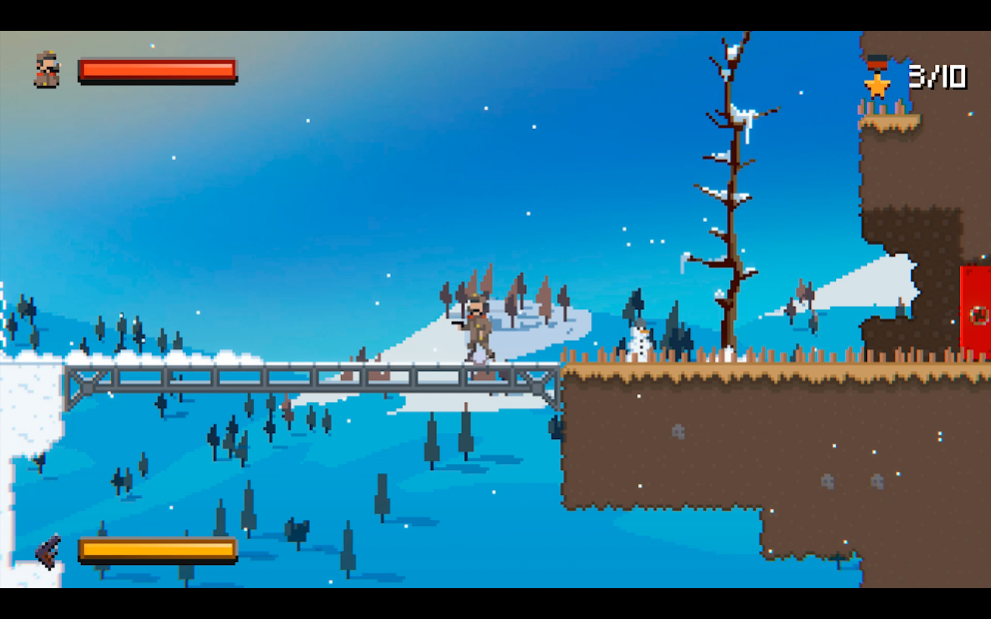Soviet Souls 1.0
Continue to app
Paid Version
Publisher Description
Game Description
Soviet Souls is a modern 2D platformer with pixel-style graphics. In each level, the player chooses which of the available characters to pass it. Knowledge of the mechanic and caution will help you cope with the most difficult troubles.
Difficulty
Soviet Souls is a platformer with medium difficulty. At each level, you will meet a dozen deaths. But the success of passing levels directly depends on the skill of your game. The threshold of entry is very low, but the difficulty will increase with each passing level, which will give a certain challenge to the player.
Game Features
● 3 game characters with different combat techniques
● 32 detailed levels
● interesting achievements
● 5 interesting and unique locations
● 3 dangerous bosses with interesting mechanics
● character skills upgrade
● two endings: normal and good
● cutscenes and history reveal the causes and consequences of what is happening
● gamepad support
Story
2025 The real Stalin is teleported to the office of the current Russian president and reports that the country is in danger, and the Nazis are literally running under the windows of the Kremlin. They go to the Mausoleum and bring Lenin back to life. Further, the heroes will experience an adventure in search of a holy communist artifact. They will visit the country, Siberia, hell and even on the base of the Nazis.
About Soviet Souls
Soviet Souls is a paid app for Android published in the Action list of apps, part of Games & Entertainment.
The company that develops Soviet Souls is DP-Games. The latest version released by its developer is 1.0.
To install Soviet Souls on your Android device, just click the green Continue To App button above to start the installation process. The app is listed on our website since 2019-05-30 and was downloaded 1 times. We have already checked if the download link is safe, however for your own protection we recommend that you scan the downloaded app with your antivirus. Your antivirus may detect the Soviet Souls as malware as malware if the download link to com.DPGames.sovietsouls is broken.
How to install Soviet Souls on your Android device:
- Click on the Continue To App button on our website. This will redirect you to Google Play.
- Once the Soviet Souls is shown in the Google Play listing of your Android device, you can start its download and installation. Tap on the Install button located below the search bar and to the right of the app icon.
- A pop-up window with the permissions required by Soviet Souls will be shown. Click on Accept to continue the process.
- Soviet Souls will be downloaded onto your device, displaying a progress. Once the download completes, the installation will start and you'll get a notification after the installation is finished.